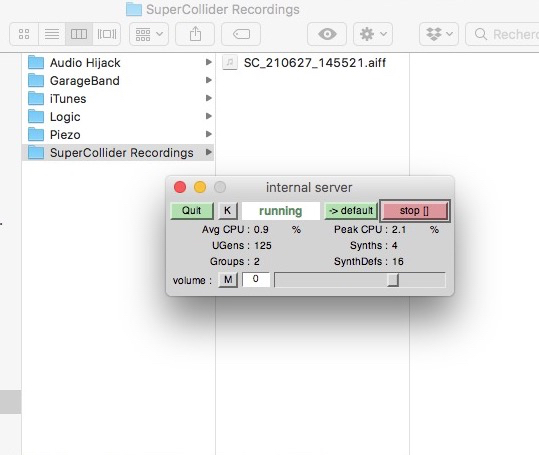2. Soliloque installieren und starten.
1) Installation
. Computer : Minimum PowerMac G4, 1 GHz or more, 1 GB memory, System OS 10.4 (intel or powerpc)
. Download Soliloque in clicking on the link below, and decompress it.
OS 10 (10.4 until 10.12, 14Mb) [stand alone interface]
OS 11 (Big Sur) and after (66Mb) [automatically opens with the stand alone interface the software supercollider, but knowledge of the software is not necessary]
. Sound manager / drivers: Supercollider, the software behind Soliloque, can work with the default Apple sound manager installed on your Mac. This driver is however only stereo. Supercollider also works with many other sound cards (Motu, Digidesign/protools, etc..) if you want to run it in multichannel. Once these drivers are downloaded, place them in the right folder, and change the sound manager in the Apple preferences. Important: activate the multichannel soundcard BEFORE opening Soliloque.
2) To run Soliloque about [X, X, X and X]
Once Soliloque opens, the following windows appears:
![[cml_media_alt id='3804']EcranSol[/cml_media_alt]](https://fabienlevy.net/wp-content/uploads/2014/07/EcranSol-580x312.jpg)
Possible known bugs: possible crash in case of too long path betweens the different elements. If you see any difficulty, simply put your sounds in a folder on the desktop, and everything not so far from the Soliloque software. Also, the first time, the interface doesn’t find the path. Open it many times, until it stays open.
Soliloque about [X, X, et X] (the X’s are to be replaced by the first names of the composers of the other works which are used as samples, for example Soliloque about Pierre, Wolfgang and Williams), is a music piece generated from six samples which come from other pieces, for example from the pieces played previously during the same concert.
In order to start Soliloque, four steps need to be completed:
a) Choice of the number of channels
Soliloque works for 1 to 16 channels. By default, the number of channels is 2 (stereophony), that can be changed in typing the desired number in the related box and in pressing enter. Musically, four channels at least are better to obtain the complex space moves requested in the piece (in the premiere, Soliloque was played on 12 separate channels).
Possible known bug: in the version for OS11, in case the exit stays in stereo, ask Supercollider to have more voices with the instruction “ s.options.numOutputBusChannels = 8; „. But normally, it is not needed.
b) Upload and preparation of the six samples
. Upload with the [LOAD] red button six monophonic, 5 and 20 seconds long (in any case shorter than one minute), preferably musically interesting (so that the listener might occasionally recognize the samples when quoted in Soliloque about …), contrasted (in color and dynamic) samples. They can for instance be excerped from pieces played before in the same concert. When the right sound file is loaded, its sound wave appears in the window. By default, Soliloque puts any prepared sound in the folder [sounds].
. For each uploaded sound, click the black [PREPARE] button. Soliloque will then prepare the sound file (and the sound will automatically be heared during the preparation). Please wait until the end of the preparation before starting any new operation.
. Redo this operation for each sample.
Possible known bug: the first time you open Soliloque, the information „File ‚Soliloque.app/Contents/Resources/sounds/Sample1.wav‘ could not be opened.“ appears in the white windows. Don’t worry! Solliloque chooses per default the last opened sound before you choose a new one, and in this case, doesn’t find anything.
c) Choice of strategic points by manual or automatic analysis of the samples
. The computer needs three strategical points for each sample. They can be automatically or manually choosen. When automatically choosen by the computer, those points correspond to two maxima and a minimum of the sample.
. First push the black key [AUTO-ANALYSE] for an automatic analysis. Numbers will automatically appear within a few seconds in the related boxes [tmax], [freq], [amp].
. If you want to manually choose your own points, select them in the sound wave window, click the buttons [Set tmax1] (for the position tmax1), [Set tmax2] (for the position tmax2) or [Set tmin] (for the position tmin). The related values will appear in the corresponding boxes. You can always hear your choice or a region of the sound in selecting a region and pushing the button [PLAY].
. Pushing the [SAVE] button will save all your choices: samples, analysis, and the chosen positions for the next opening of Soliloque (therefore, the result won’t be affected if you close the interface).
. Click now on [Soliloque go !] to play your realisation of Soliloque.
Possible known bug: be careful to have no ZERO in the analysis (it will crash Soliloque). If you have a zero, it generally means that more than the half of your sound is silent. In this case, choose manually three points where there is a sound.
-> Musical tip 1: we noticed that Soliloque „works“ better when particular points are manually chosen: precise, contrasted, semantically consistent, colored points. Also, the form „works“ better if the strongest points (Tmx and Tmax) are really energetic, and if Tmin is softer (they are more contrasts in the piece).
d) Some tips for the interpretation of Soliloque about [X, X et X]
. Soliloque is a work with space’s effects. This means that it is musically better to play Soliloque with many channels (4 to 16 channels). The space movements and amplitude of each sound are controlled very precisely by the computer.
. we also advise a light general diffusion of the piece with a mix table in order to increase the contrasts and the “human qualities” of the piece, and a light reverberation of the entire piece.
. Soliloque works much better in the dark or almost without light (for concentration purposes).
3) Das Ergebnis aufnehmen:
Sie können das Ergebnis aufnehmen, während Sie das Stück spielen, indem Sie im internen Server-Fenster auf „Record“ klicken. Die Sounddatei erscheint im Ordner Supercolliderrecordings in Ihrem Musikordner. 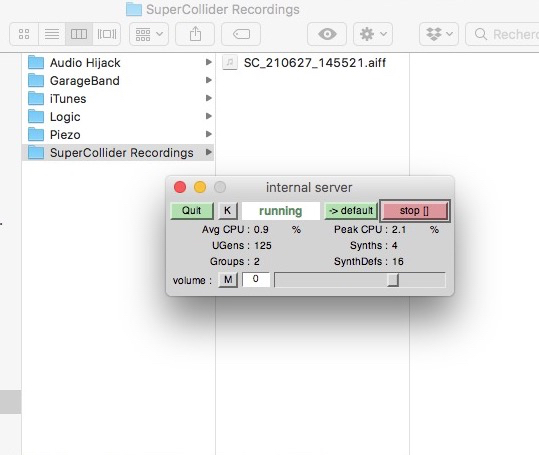
4) Protection and copyright of Soliloque about [X, X, X and X]
Soliloque about [X, X, X..] is a freeware . It can be freely played for public or private audience. We only request concert organisers to respect the construction of the title of the piece (Soliloque about [X, X, et X], where the X are the first name of the composers of the samples), to aknowledge the name of the authors (Fabien Lévy -composer-; Thomas Seelig and Frederic Roskam – musical assistants), and to quote the program notes written above. This work is protected by the SACEM (French society for copyright). We also would be happy to be informed about any concert programing Soliloque and to receive a record of your version of Soliloque.

![[cml_media_alt id='3804']EcranSol[/cml_media_alt]](https://fabienlevy.net/wp-content/uploads/2014/07/EcranSol-580x312.jpg)